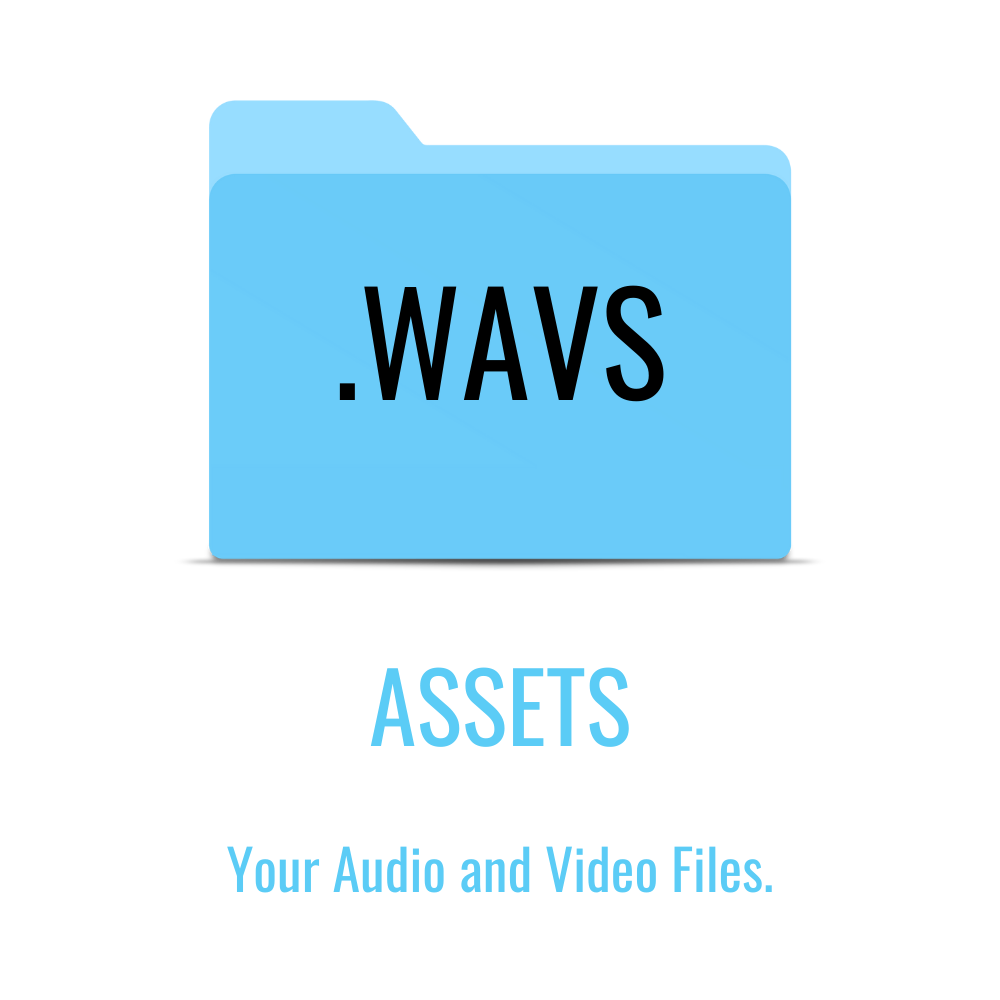
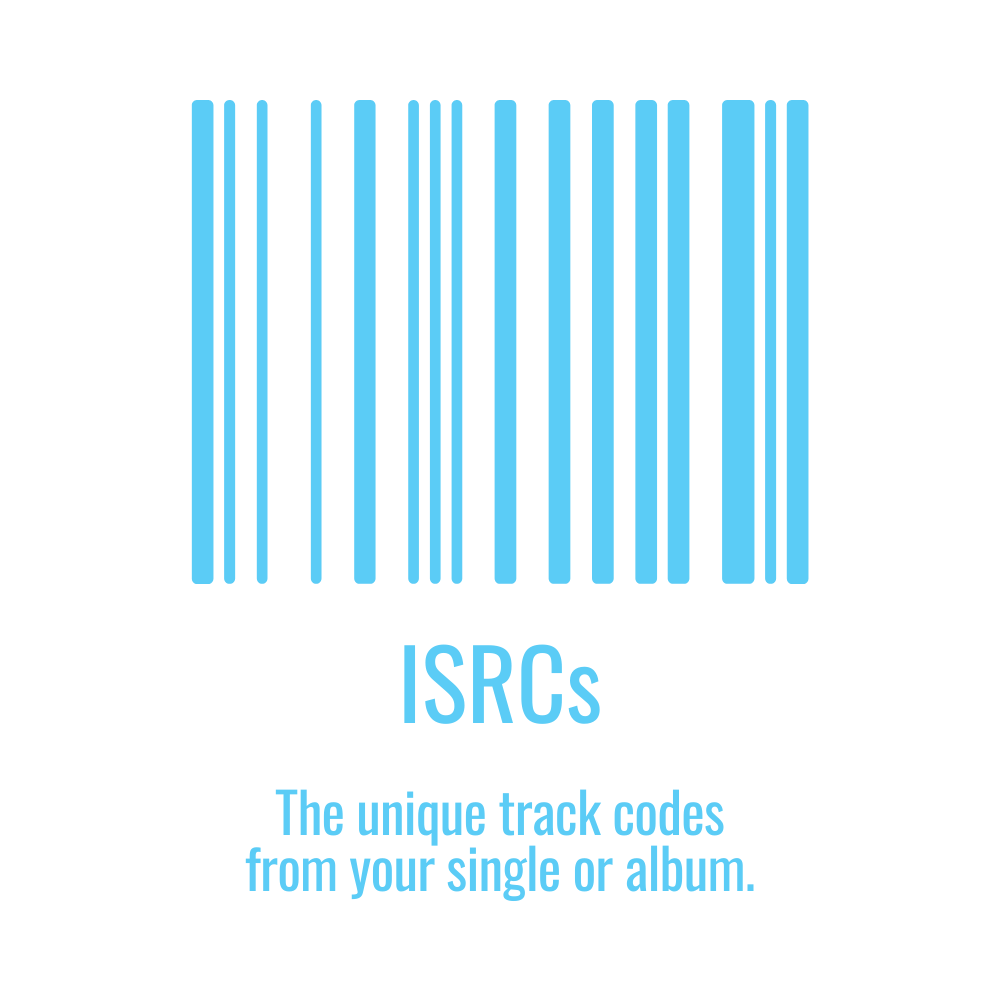
If you need help retrieving these, please contact us via your Artist Dashboard or visit our handy ISRC finder!

SWITCHING OVER
To ensure your stream counts merge to the Audiowundr versions, ensure that your new release is delivered and live for 48 hours prior to issuing a takedown with your old distributor. If you click into the album page on Spotify desktop, look for the '1 More Release' icon which indicates that the 2 releases have successfully merged. *Note this can take 48hrs.
When you see the ‘1 More Release’ symbol, send a request to your previous distributor to remove their version from all online stores.
Tunecore - click here.
CD Baby - click here.
Distrokid - click on the 'Remove my music from all stores' button in your product.
Ditto - go to your release and click on the 'Takedown' button.
** We do not recommend you close your account, as there may still be royalties owed to you in future months! **


